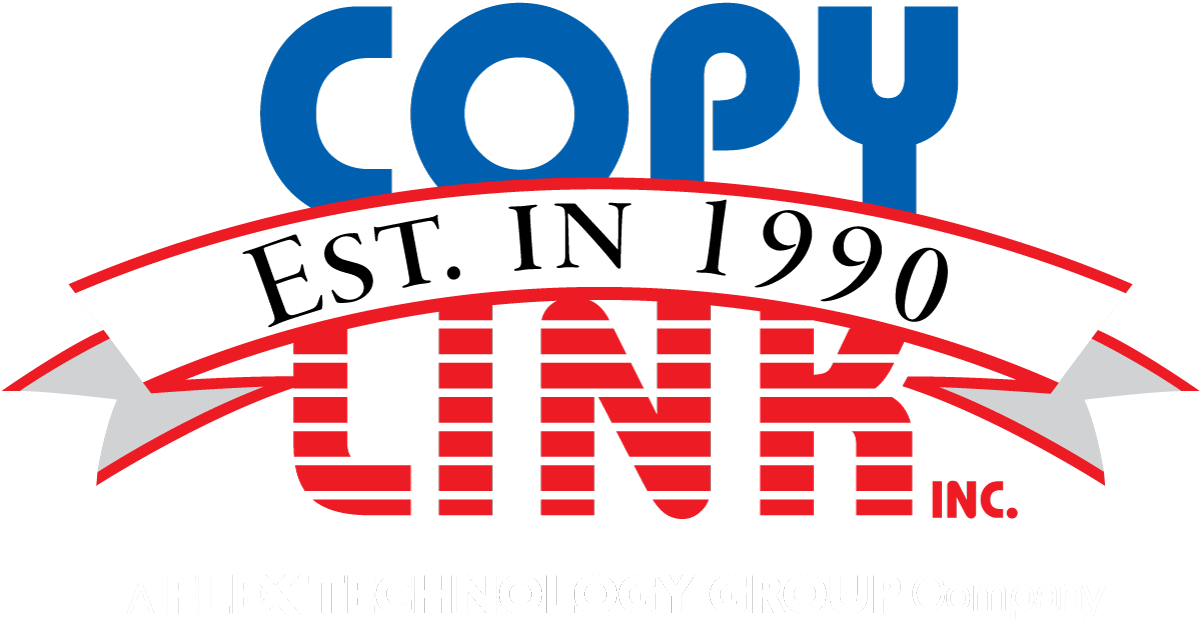Government agencies have unique printing needs–especially when it comes to security and communication. Luckily, multifunction printers are always up to the challenge. Here are a few tips for putting those multifunction printers to work for your government agency!
Where to Begin
When you think about it, government agencies and multifunction printers are similar in some unique ways. They both have a lot to do (which means they need to be great at multitasking). They both handle a lot of sensitive information (which means they need to be capable of adapting to advanced security measures). And they’re both designed to help people (which means they’re hardworking and flexible). By this logic, it should be easy for government agencies to put multifunction printers to work–but sometimes it’s difficult to know where to begin.
Here are a few tips to help you make the most of your MFP!
Tip #1: Know your agency.
The best place to start is with you. It makes a big difference to know what your needs are, where your challenges come from, and what your printing goals might be both now and in the future.
Tip #2: Prioritize security.
Hackers tend to target printers first, which means government agencies should always include MFPs in security procedures. Use tools like encryption, user authentication, and follow-me printing to keep data safe and sound.
Tip #3: Consolidate.
There is such a thing as too many printers. The beauty of multifunction printers is that just one can do the work of numerous single-function devices. Which means you can consolidate your fleet and simplify your workflow almost immediately.
Tip #4: Understand state contracts.
Some states have contracts that help government agencies get the right machines for their needs. Make sure you know how your state can help you!
Looking for more multifunction printer tips? Contact us today!